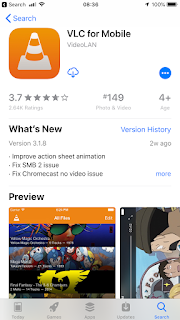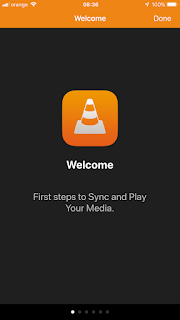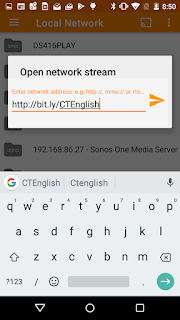Welcome to the Casa Taplarului live service interpretation service. Getting connected and listening is fairly straightforward, though it does include a few steps. This guide will try and cover both Android and iOS. For those technically inclined, here's the brief overview:
- Connect to the CT-Live24 or CT-Live50 access point (password: CTInterpretation)
- Connect to the following streaming URL using a media player (like VLC or TuneIn): http://bit.ly/CTEnglish (or if that fails, you can try http://192.168.0.4:8000/live.mp3)
For those who need more step-by-step instructions, here are the steps for Android and iOS:
- Connect to the CT-Live24 or CT-Live50 WiFi access point. The password is CTInterpretation. Note: you will need to do this in the cinema itself as the WiFi does not extend out into the lobby.
- Download VLC (or any audio streaming application you want to use). We're recommending VLC as it is free and has proven to work well.
, 
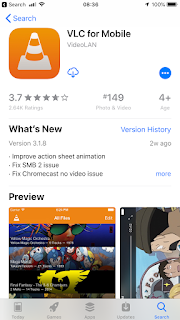


- Start VLC. On first run, there will be some introductory steps you will need to skip through.
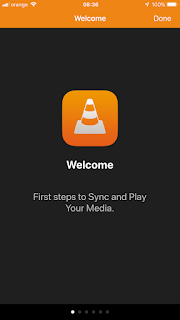
For iOS, you can take the tour or just tap on "Done"



For Android, note that on the second step you can disable the "Let VLC scan my device for media content" option.
- Open the live stream for the first time:


For iOS, tap on the traffic cone / VLC icon in the top left and then select "Network Stream". In the URL box at the top, enter: http://bit.ly/CTEnglish (or if that fails, you can try http://192.168.0.4:8000/live.mp3)


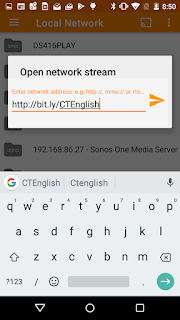
For Android, tap on the hamburger menu (three lines) in the upper left, tap on "Stream" and enter http://bit.ly/CTEnglish and tap on the arrow to the right. (If that fails, you can try http://192.168.0.4:8000/live.mp3)
Note: if the stream ends up lagging behind the service by more than about 5 seconds, you can stop and restart the stream.
- For subsequent, future visits, you may be able to select the stream from a list of recent streams:

For iOS, on the Network Stream page, you can simply select the CTEnglish stream from the list.
For Android, you may be able to select it from the History page.
If you have any issues, you can reach out to one of the volunteers and they can direct you to someone who can help.
Google Play and the Google Play logo are trademarks of Google LLC.